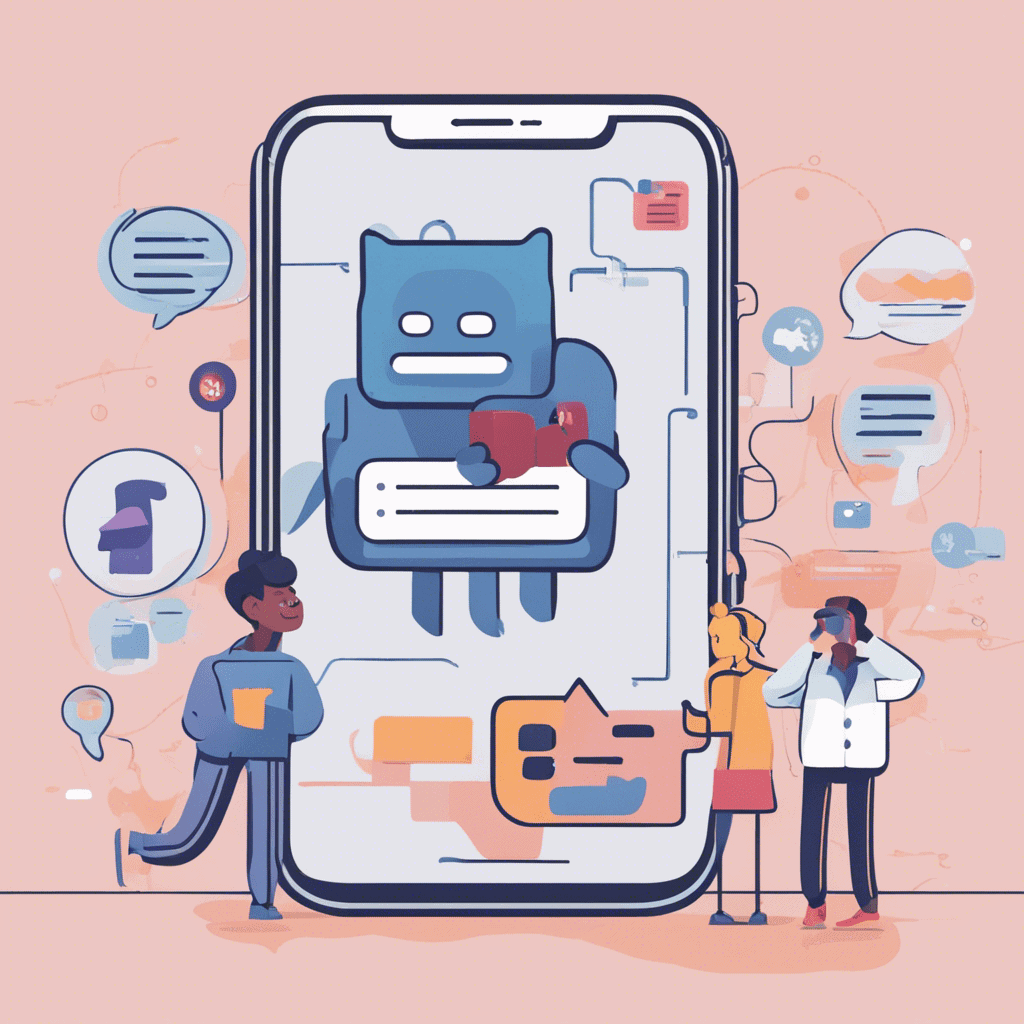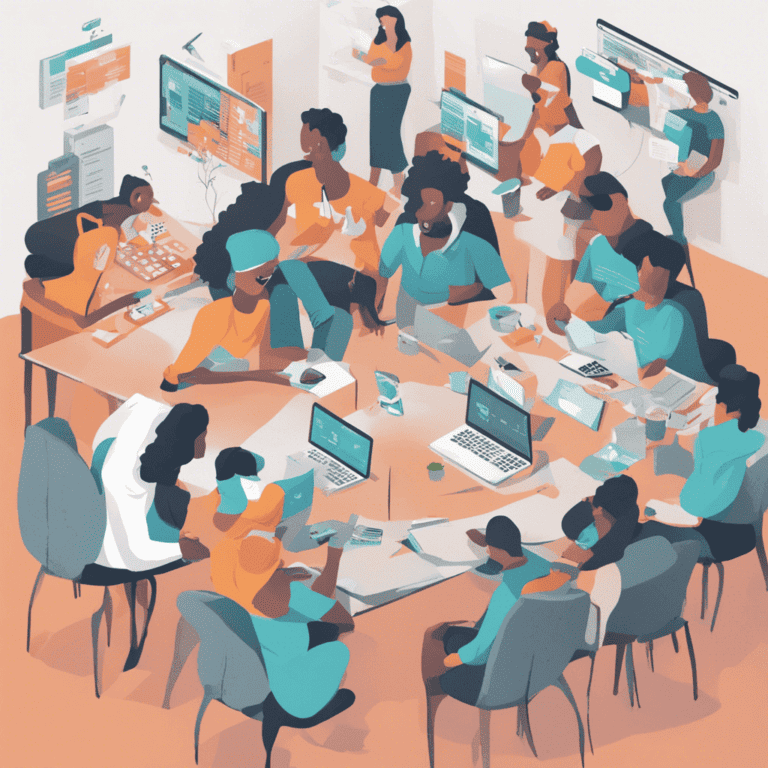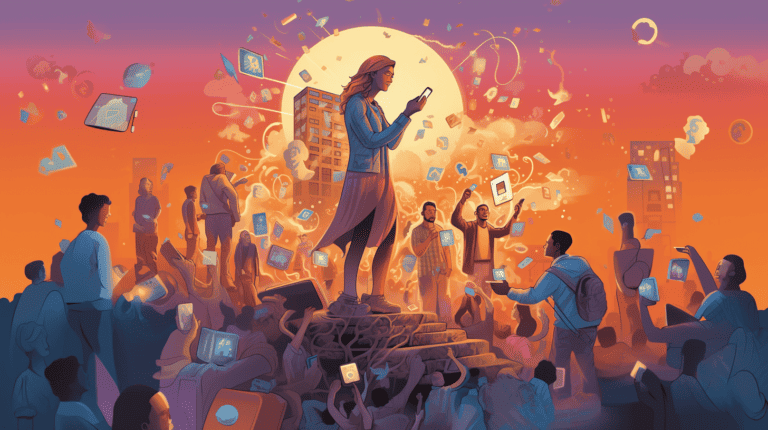Google Ad Grants Rules:A Rundown of Compliance Policies
Hello, digital do-gooders! Here’s a short read to learn how to unravel the labyrinth of Google Ad Grants’ rules. And don’t worry, we’ll make this deep dive into compliance policies as delightful as a well-organized spreadsheet (Yes, I find those delightful. Don’t judge me!). So buckle up, because we’re about to dive headfirst into the wonderful world of Google Ad Grants rules and compliance.
Let’s cut to the chase: managing your Google Ad Grant account properly is no small task. To make the most of the $10,000 per month Google generously offers, you need to play by their rules. And boy, do they have rules!
Here’s a rundown of the key Google Ad Grants rules and some pro tips to ensure your ads stay live and thriving.
1. The 5% Click-Through Rate (CTR)
Rule: Your account must maintain a minimum average 5% CTR.
Google wants its users to find relevant results, so if your ads aren’t enticing enough, Google might yank that grant right out from under you. To maintain that crucial 5% CTR, optimize your ads. Make them relevant and compelling.
2. Geo-Targeting
Rule: Your ads must only target areas where your nonprofit operates.
If you’re a local organization operating in New York, don’t waste your ad spend targeting audiences in Los Angeles or London. Use geo-targeting to ensure your ads reach people in areas relevant to your nonprofit.
3. The $2.00 Maximum Cost-Per-Click (CPC) Limit
Rule: The maximum CPC you can set is $2.00.
Seems limiting, doesn’t it? But here’s the catch – you can bypass this limitation with the ‘Maximize Conversions’ bidding strategy. This uses Google’s magic algorithms to bid more than $2.00 when it believes the click will lead to a conversion.
Mastering Google Ad Grant Rules is your ticket to maximizing your nonprofit’s reach. Remember, compliance isn’t just about playing by the rules, it’s about driving your mission forward!
4. Active Management
Rule: You need to log in and make at least one change to your Ad Grants AdWords account every 90 days.
Google likes to see that you’re actively managing your account. Regularly logging in and tweaking your campaigns keeps Google happy and your account in good standing.
5. High-Quality Ads and Website
Rule: Ads and keywords must be relevant to your nonprofit’s programs and services. Your website must also be high-quality.
Poor quality ads are a big no-no. Keep your ads and keywords tightly related to what your nonprofit offers. Google also requires your website to be high-functioning and provide a good user experience.
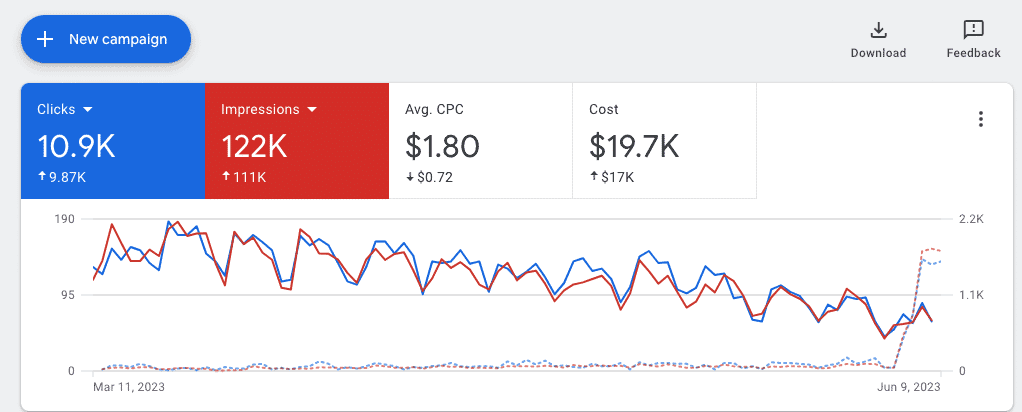
6. Keyword Optimization
Rule: Keywords must maintain a Quality Score of 2 or above. Single-word keywords are not allowed (with some exceptions).
It’s all about relevancy, folks! If your keywords aren’t performing well (i.e., they have a low Quality Score), it’s time to give them a makeover. Be as specific and relevant as possible to increase your Quality Score.
7. Proper Tracking
Rule: You must have conversion tracking set up.
Google wants to see that its grant is being put to good use. This means tracking at least one meaningful conversion. Whether it’s newsletter sign-ups, donation submissions, or something else that signals user engagement, make sure to track it.
Navigating these Google Ad Grants rules might seem daunting, but don’t fret! Once you get the hang of it, you’ll be optimizing your campaigns like a pro, driving valuable traffic to your nonprofit’s website, and making the most out of that precious $10,000 monthly grant. So, remember to stay compliant, stay relevant, and above all, stay awesome!
And as a friendly reminder, while I’m sharing these bits of wisdom from the comfort of my digital abode, always check the Google Ad Grants Policy for the most accurate and updated rules. Because if there’s anything certain about Google, it’s that change is a constant. Now, go forth and conquer those Google Ad Grants rules!
Disclaimer: I know it seems like a lot of Google Ad grants rules, but hey, we’re talking about free money here. So it’s definitely worth the extra elbow grease. Best of luck!