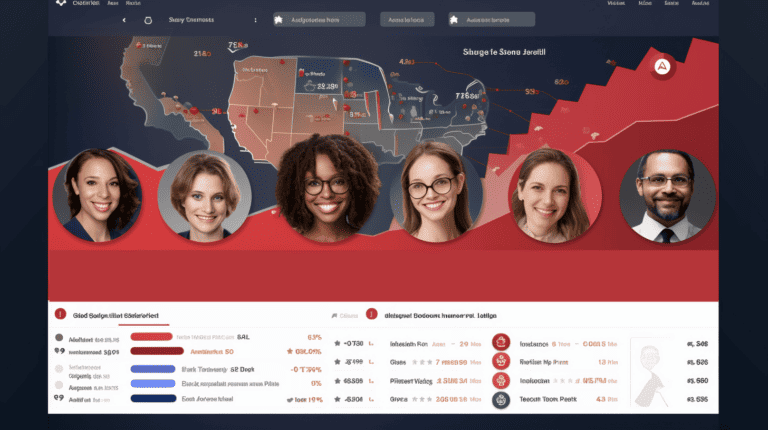How to Find Out Where Is WordPress Hosted
What to do when you’ve lost contact with your Wordpress developer and don’t know how where is WordPress hosted?
Why it matters where is wordpress hosted
WordPress is a popular content management system (CMS) that allows users to create and manage their own websites. However, where your WordPress site is hosted can be important to know for several reasons:
Security:
If your WordPress site is hosted on a malicious server, hackers could gain access to your site and steal your data. Additionally, if your site is hosted on a server that’s not adequately secured, hackers could attack and compromise your site.
Performance:
If your WordPress site is hosted on a server with low resources, users may experience slowdowns or errors when accessing or loading pages. Additionally, if your WordPress site is hosted on a server with high load times, visitors may find the experience frustrating and time-consuming.
Traffic:
If you use WordPress as an ecommerce platform, knowing where your website is hosted can help you determine which regions have the most traffic for your products and services. Additionally, knowing where your website is hosted can help you target online advertising campaigns in relevant regions.
How to find out Where is Wordpress Hosted?
1. Check your credit card receipts
Check for monthly payments on your credit card. The first option is to go through your monthly payments and try locating your webhost receipts. These will have the name and contact information for your webhost.
2. Finding your Wordpress site is hosted with the Whois Command
- 1. Go a website that allows you to query the ‘Whois’ command, such as Who.is
- 2. Enter your domain name in the search bar.
- 3. Click on the “Search” button.
- 4. Look for the “Registrar” section. This will list the company that registered your domain name.
- 5. Look for the “Name Server (NS)” section. This will list the nameservers for your domain.
- 6. Find the “Server” section. This will list the server that your website is hosted on.
Generally speaking, the company that handles your DNS Servers is the same that hosts your website. Voila! You now know where Wordpress site is hosted.