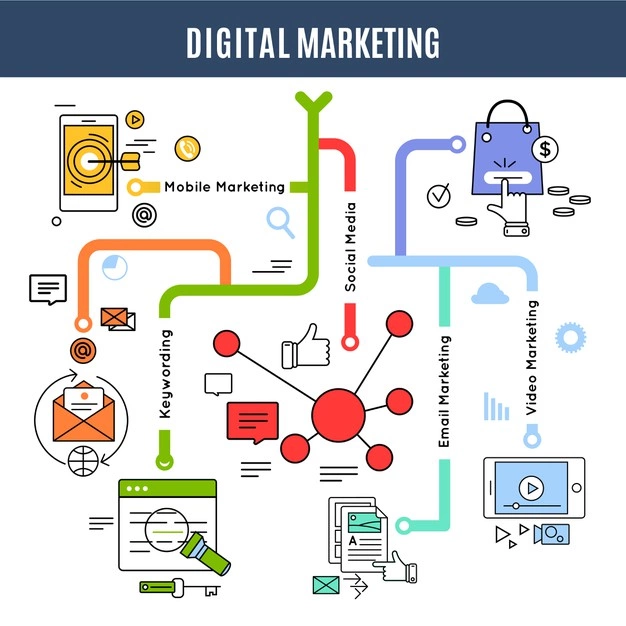Email Marketing Automation Workflows That Convert (With Examples)
Email marketing automation is a cornerstone of effective digital marketing strategies. It allows businesses to deliver personalized, timely, and relevant messages to their audience, driving engagement and conversions without manual effort. This article deepens your understanding of email marketing best practices by exploring key automation workflows such as abandoned cart recovery, onboarding sequences, and re-engagement campaigns, complete with examples and templates you can adapt.
What Are Email Marketing Automation Workflows?
Email marketing automation workflows are sequences of triggered emails sent based on user actions or specific conditions. These workflows nurture leads, recover lost sales, onboard new customers, and re-engage inactive subscribers, all while saving marketers time and increasing efficiency.
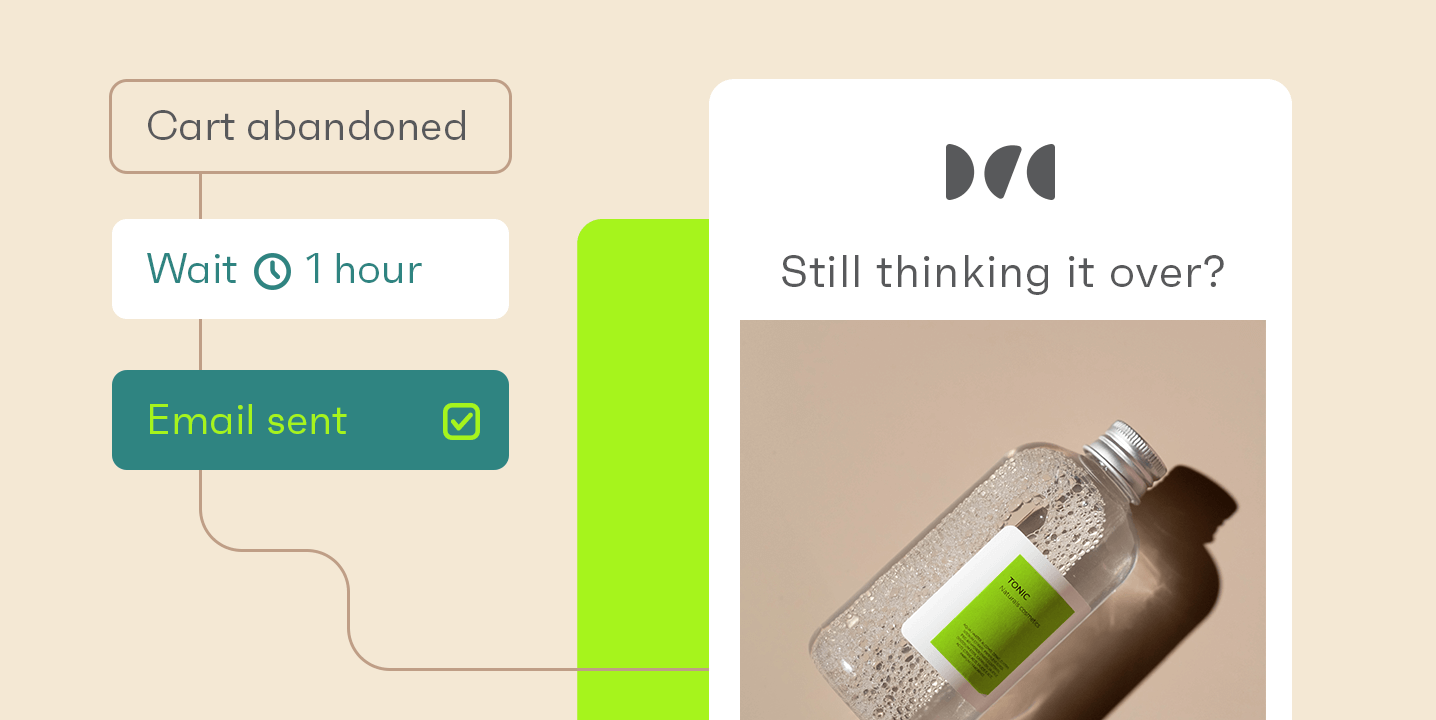
Why Use Email Marketing Automation Workflows?
- Personalization at Scale: Automation enables sending highly relevant emails based on user behavior and preferences.
- Improved Customer Experience: Timely and helpful emails guide customers through their journey.
- Increased Revenue: Automated workflows like abandoned cart recovery can significantly boost sales.
- Efficiency: Automate repetitive tasks to focus on strategy and creativity
Key Email Marketing Automation Workflows That Convert
1. Welcome Email Workflow
A welcome email series is the first step in building a relationship with new subscribers. Instead of sending a single generic message, a multi-step, personalized sequence can guide users toward their first purchase.
Example: Remix implemented a three-step welcome drip campaign:
- If new subscribers don’t purchase within a week, they receive an email prompting them to save preferred search filters.
- A follow-up email showcases brands and how to mark favorites.
- The final email explains how to save money by combining orders.
This approach led to a 104% increase in first purchases compared to the previous quarter.
Tips to personalize your welcome workflow:
- Start with an email survey to collect first-party data.
- Create different flows based on the lead source (social media, newsletter, etc.).
- Tailor onboarding journeys based on user browsing behavior.
2. Abandoned Cart Recovery Workflow
Cart abandonment is a major challenge for e-commerce. Automated abandoned cart emails remind customers of their pending purchases and encourage completion.
Example Template from Peel:
- Subject line: Still Thinking it Over?
- Includes free shipping offer to incentivize purchase.
- Creates urgency with phrases like “Order today!” and “Don’t wait too long!”
- Simple layout: intro, cart items, call to action, FAQs, footer.
This type of email can recover a significant portion of lost sales by addressing doubts and offering incentives.
Best practices:
- Send the first reminder within 1-2 hours of abandonment.
- Follow up with a second email after 24 hours addressing concerns.
- Send a final email with a limited-time discount or free shipping offer.
3. Onboarding Email Workflow
Onboarding sequences help new customers understand your product and get value quickly, increasing retention and satisfaction.
Example from Customer.io:
- Email 1: Welcome message with clear instructions on getting started.
- Email 2: Tutorials or feature highlights.
- Email 3: Customer success stories or testimonials.
- Email 4: Upsell or upgrade offers.
This step-by-step approach breaks down information into manageable chunks and encourages action over time.
4. Re-engagement Email Automation Workflow
Re-engagement campaigns target subscribers who haven’t interacted with your emails for a while, aiming to rekindle interest.
Example Workflow:
- Email 1: Warm “We miss you” message highlighting new features or benefits.
- Email 2: Exclusive offer or discount to incentivize return.
- Email 3: Feedback request to understand disengagement reasons.
- Email 4: Last chance email warning about subscription removal.
Re-engagement is more cost-effective than acquiring new subscribers and can significantly improve email marketing ROI.
Additional Effective Workflows
| Workflow Type | Trigger | Objective |
|---|---|---|
| Post-Purchase Follow-up | After purchase | Encourage reviews, repeat purchases |
| Cross-sell/Upsell | After specific product purchase | Recommend related products |
| Birthday Campaign | Subscriber’s birthday | Send personalized offers and greetings |
| Event Invitation | Upcoming event | Promote webinars, launches, or sales events |
5. Lead Nurturing Workflow
Lead nurturing workflows educate prospects and build trust, moving them closer to purchase.
Example Sequence:
- Deliver a lead magnet (e.g., eBook) immediately.
- Follow up with educational content like blog posts or webinars.
- Share customer testimonials and case studies.
- Offer a consultation or demo.
Segmenting leads based on behavior and interests ensures relevant content delivery (source: https://www.omnisend.com/blog/email-automation/).
Best Practices for Email Automation Workflows
| Best Practice | Description | Benefits |
|---|---|---|
| Segment Your Audience | Group subscribers by behavior, demographics, or lifecycle stage | More targeted, relevant emails |
| Use Clear CTAs | Include prominent calls-to-action in every email | Higher click-through and conversion rates |
| Test and Optimize | Use A/B testing and monitor metrics like open and click rates | Continuous improvement of campaign performance |
| Leverage Multi-Channel | Combine email with SMS, push notifications, or WhatsApp for omnichannel reach | Increased engagement and conversion |
| Personalize Content | Use dynamic fields and behavior-based triggers | Enhanced customer experience and loyalty |
Common Email Automation Marketing Workflows and Their Triggers
| Workflow Type | Trigger | Objective |
|---|---|---|
| Welcome Series | New subscription | Introduce brand, encourage engagement |
| Abandoned Cart Recovery | Cart abandonment | Recover lost sales |
| Onboarding Sequence | First purchase or trial sign-up | Educate users, promote engagement |
| Re-engagement Campaign | Inactivity (e.g., 60+ days) | Reactivate dormant subscribers |
| Lead Nurturing | Lead magnet download or website engagement | Build trust, move leads to conversion |
Example Table: Best Practices for Email Marketing Automation Workflows
| Best Practice | Description | Benefits |
|---|---|---|
| Segment Your Audience | Group subscribers by behavior or demographics | More relevant, targeted campaigns |
| Use Clear CTAs | Include strong calls-to-action | Drives clicks and conversions |
| Test and Optimize | Continuously monitor and improve workflows | Better performance and ROI |
| Use Multi-Channel | Combine email with SMS, push, etc. | Broader reach and engagement |
| Personalize Content | Tailor emails based on user data and behavior | Higher engagement and customer loyalty |
Conclusion
Email marketing automation workflows are essential tools for marketers seeking to deepen customer relationships and increase conversions. Whether you’re welcoming new subscribers, recovering abandoned carts, onboarding customers, or re-engaging inactive users, well-crafted automated sequences deliver timely, personalized messages that convert.
By applying the examples and best practices outlined here, and leveraging platforms with pre-built templates and AI-powered optimization, you can build workflows that not only save time but also drive measurable business growth.
Citations:
- https://useinsider.com/marketing-automation-workflows/
- https://www.omnisend.com/blog/email-automation/
- https://www.sender.net/blog/abandoned-cart-email-template/
- https://www.retainful.com/blog/marketing-automation-workflow
- https://blog.hubspot.com/marketing/abandoned-cart-email
- https://learn.customer.io/lifecycle-marketing/onboarding-email-examples
- https://blog.hubspot.com/marketing/10-examples-of-effective-re-engagement-emails
- https://www.moengage.com/learn/email-marketing-automation-workflows-with-examples/